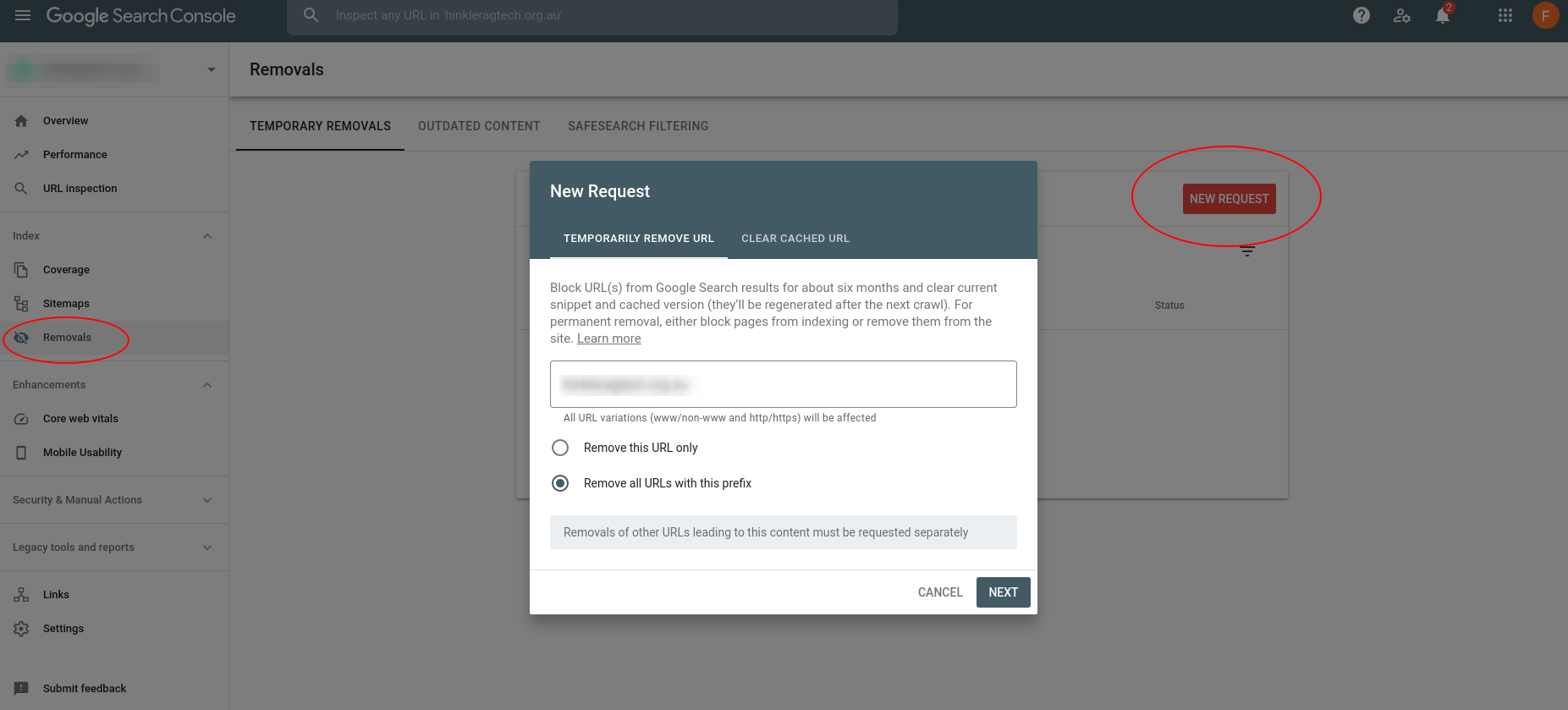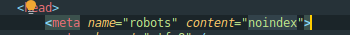Manage your website in Google Search Console
Search Console tools and reports help you measure your site's Search traffic and performance, fix issues, and make your site shine in Google Search results
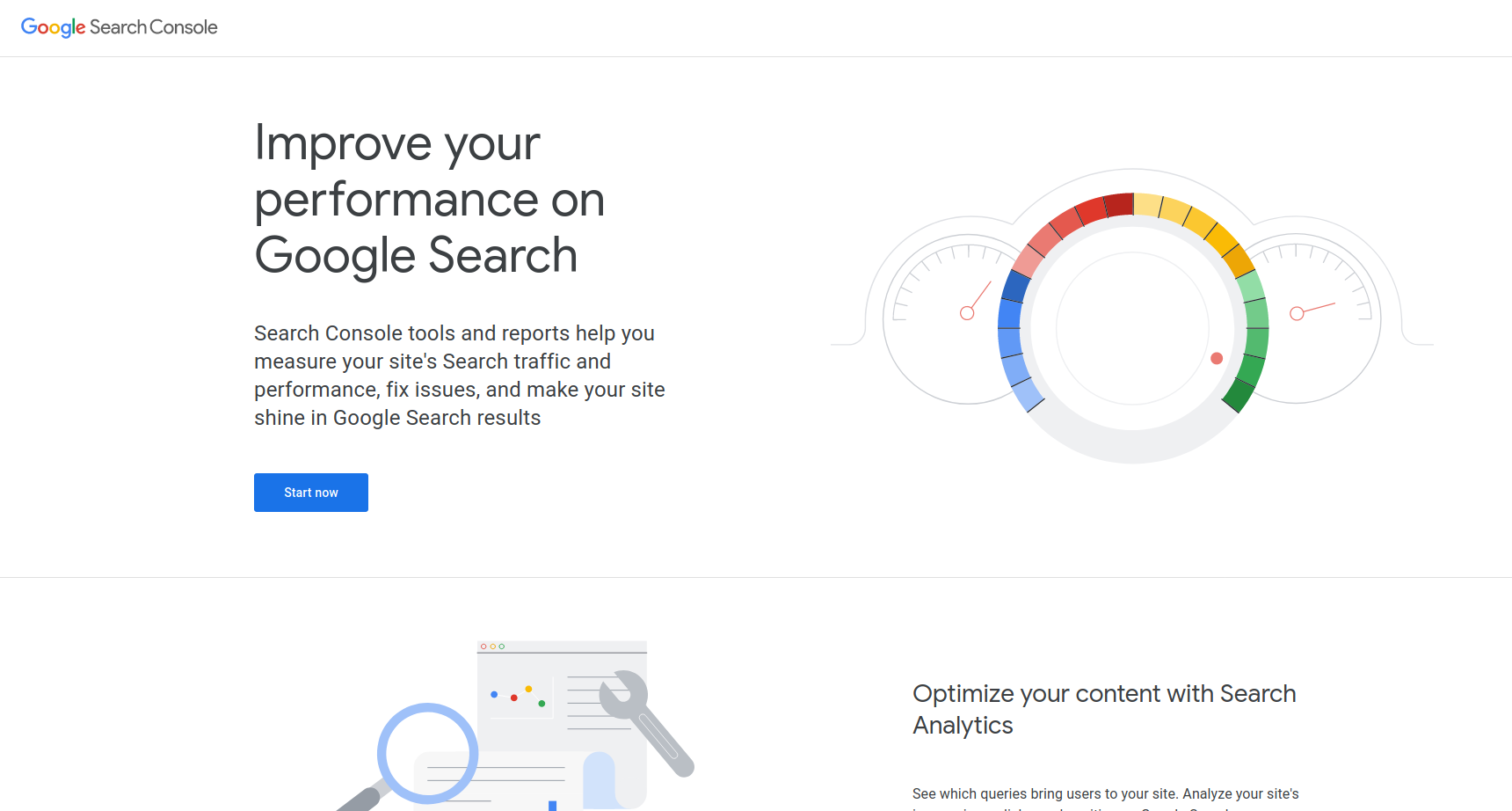
After you've developed your website and created your domain to host your website, you will look forward to improving your website shine in google search results.
Go the Google Search Console to add a property.
Input your domain or url prefix to add your property. Click the Continue button in this page.
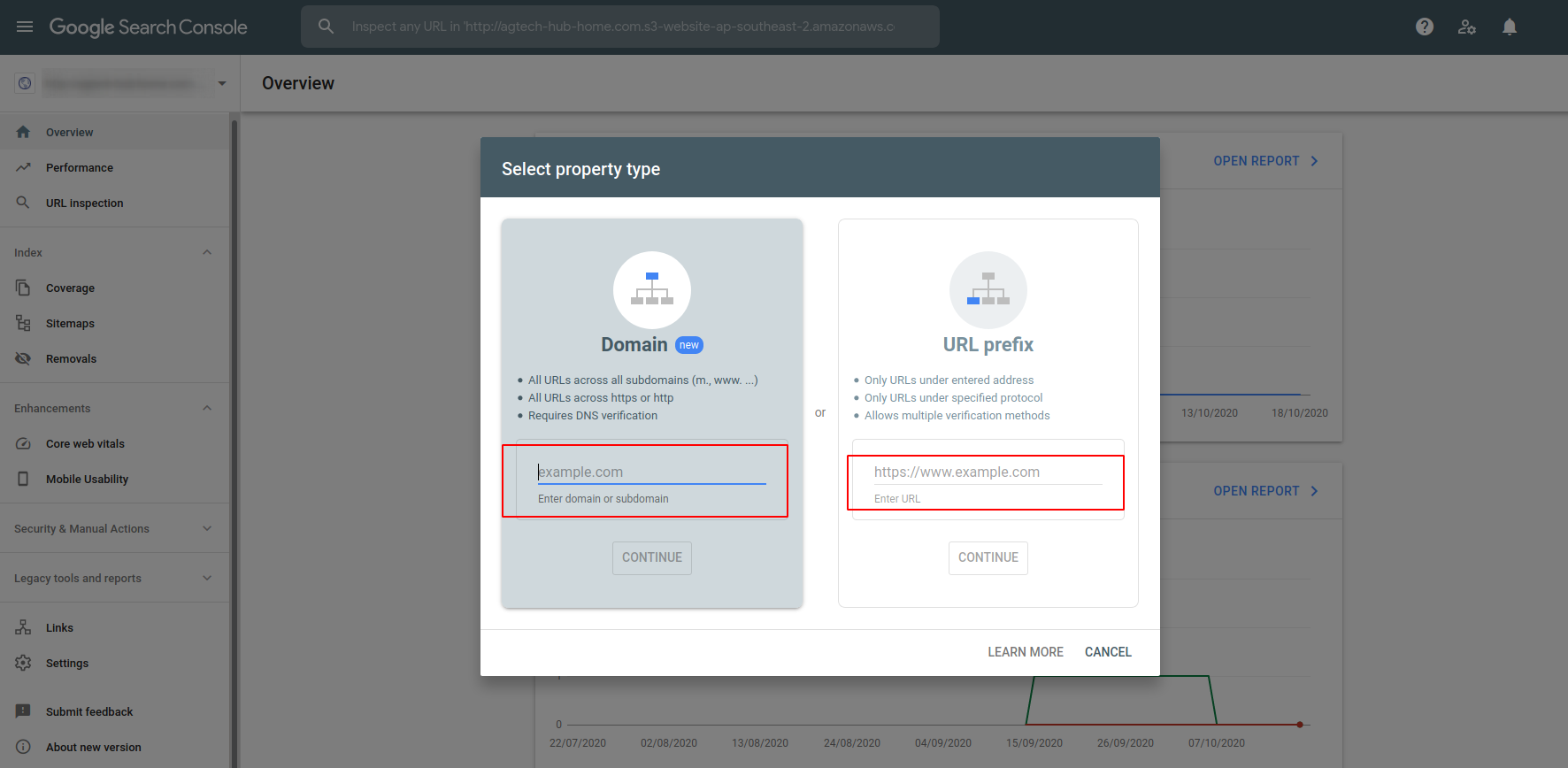
You will see the page to ask you verify domain ownership via DNS record. Please copy the TXT record in the page first.
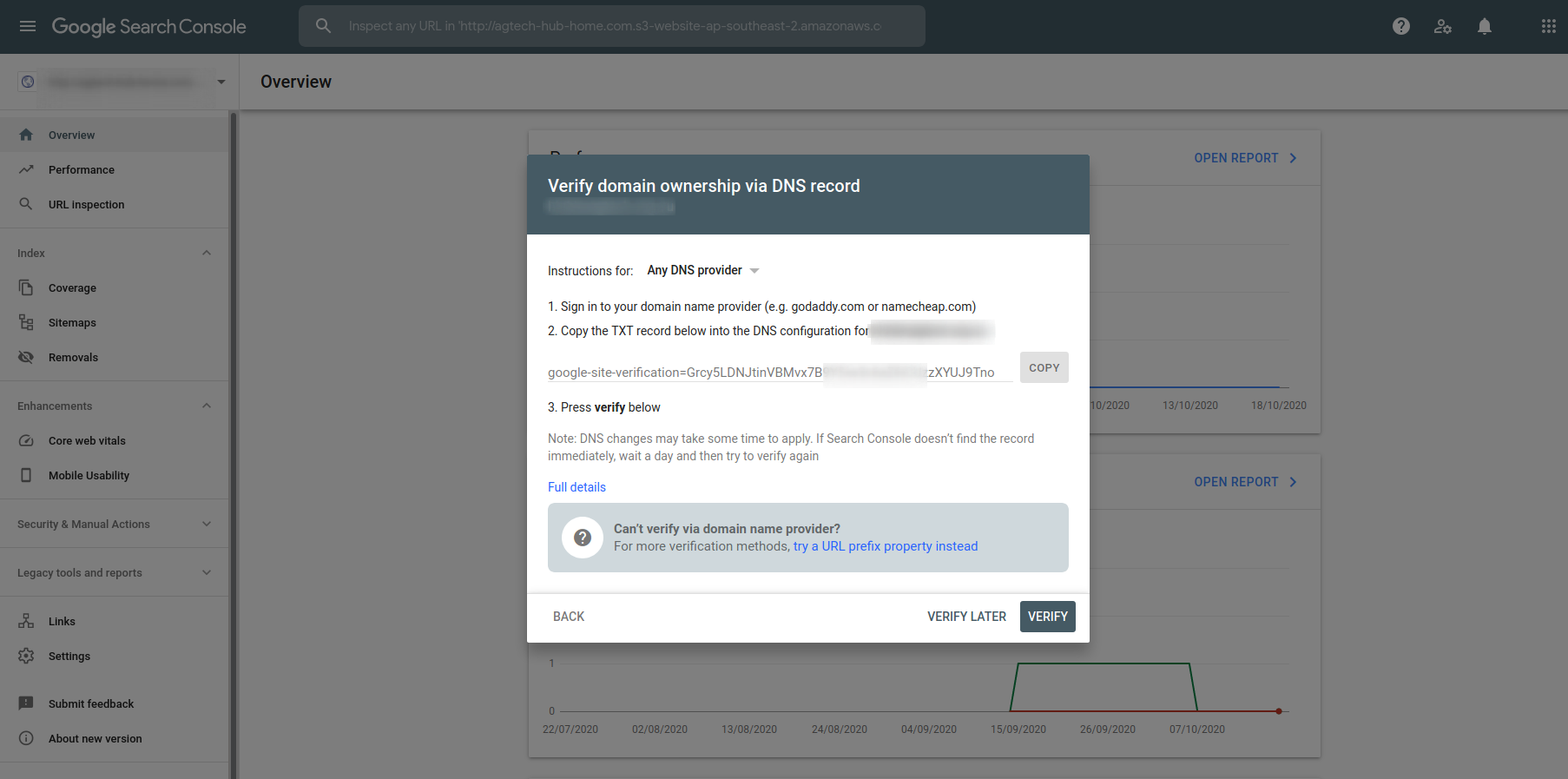
You should go to your domain provider website console like GoDaddy/Route53/etc, then you go to the DNS management page and create the TXT record in your DNS configuration.
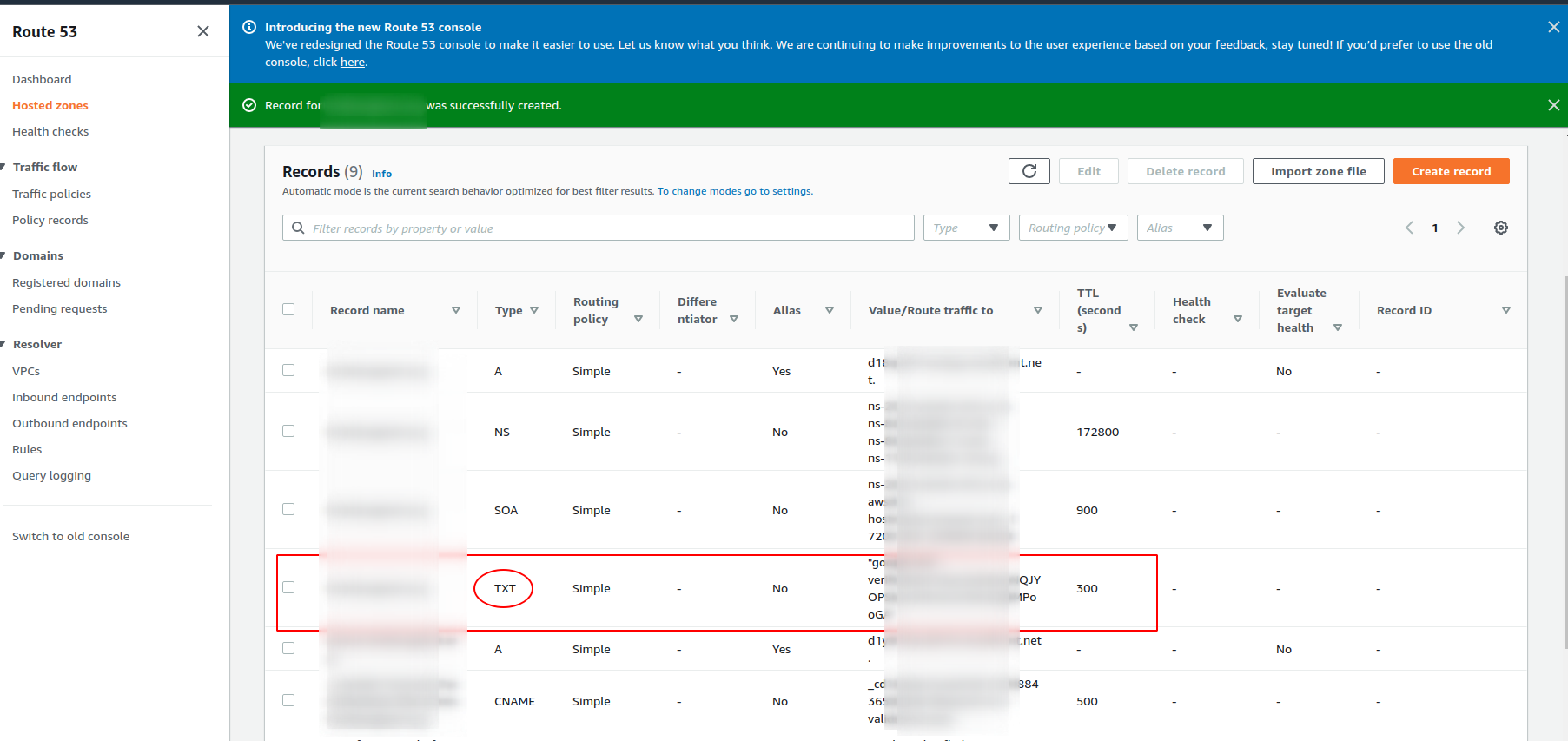
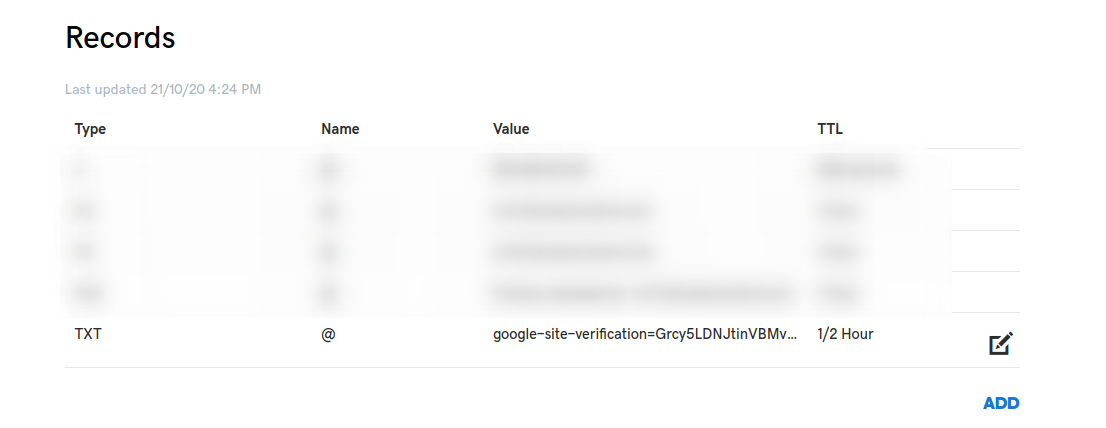
After you've created the TXT record, you may need to wait for a while to successfully verify your domain. Go to your property after it's successfully verified.
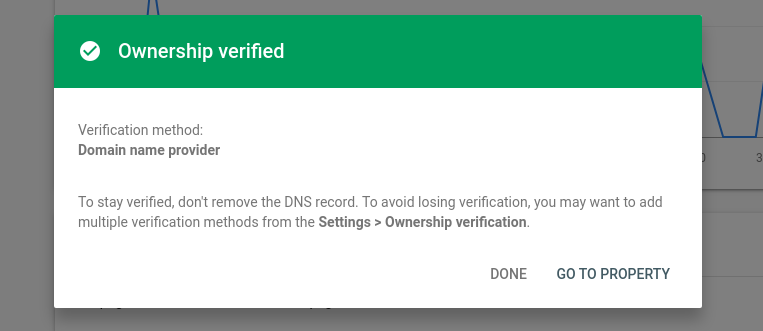
After you enter the property, you could see the overview of your website.
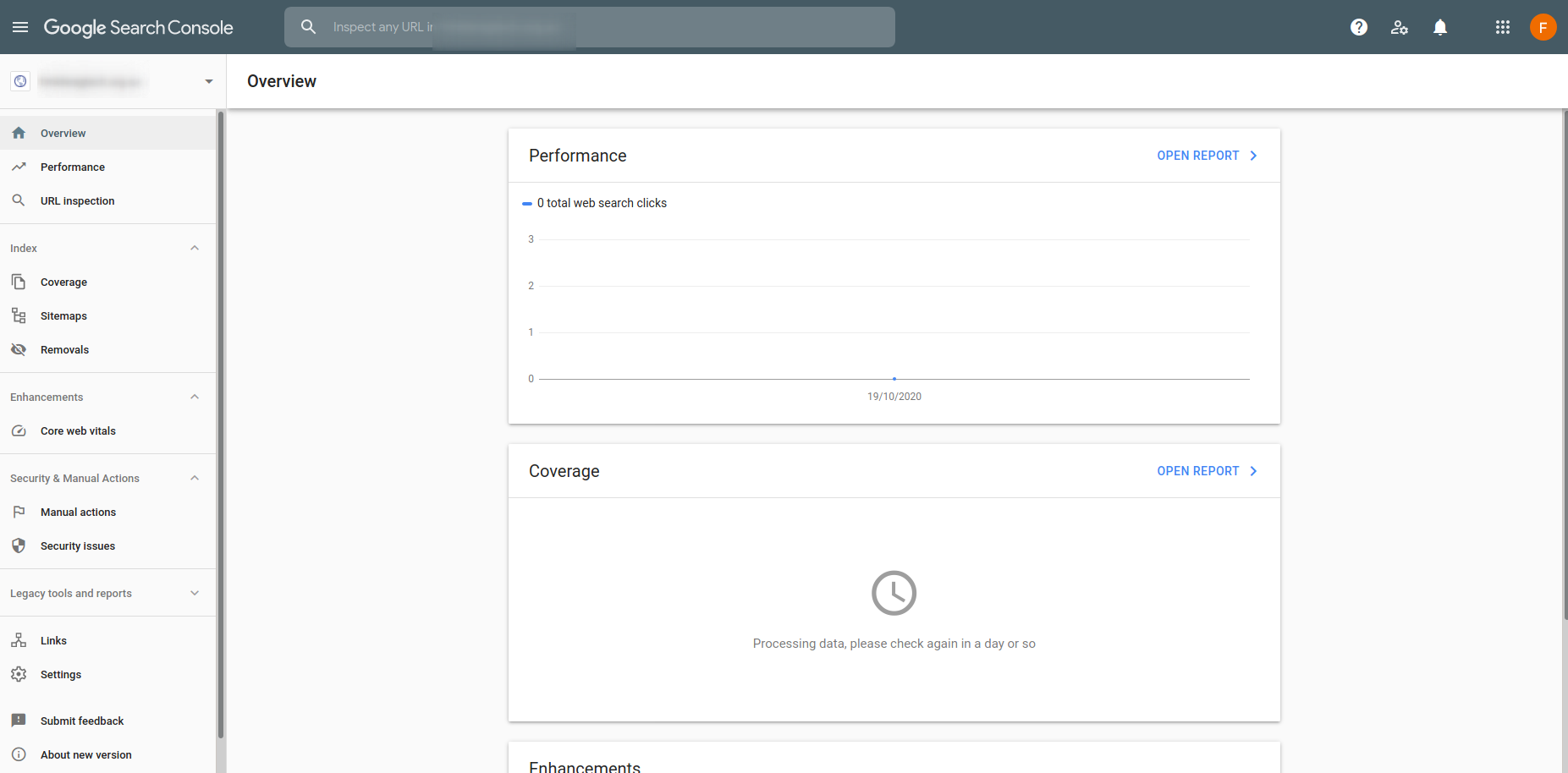
You could see detailed insight of your website such as different devices data, different pages data and so on. This should be really helpful for your marketing and SEO activities.
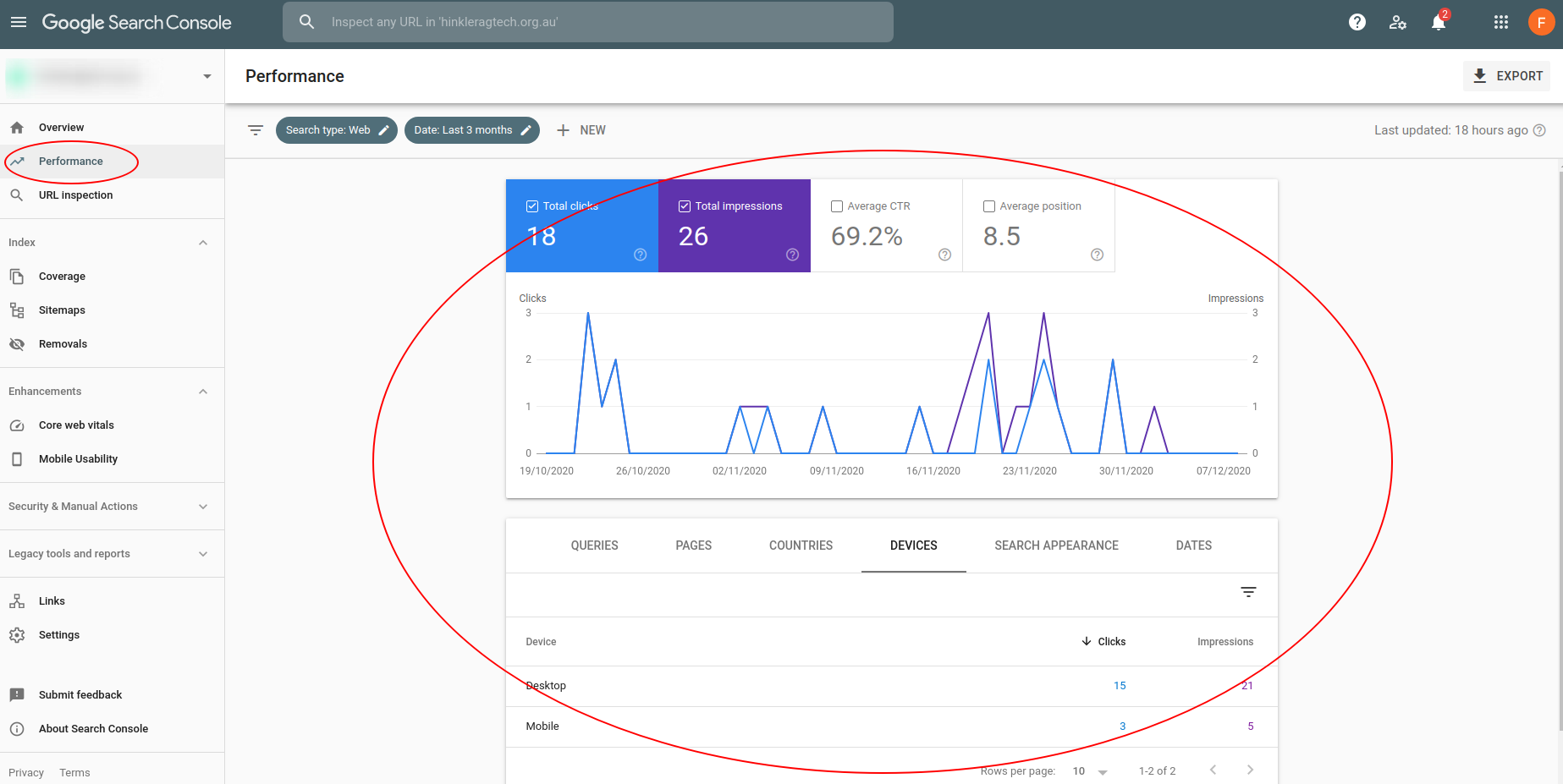
If your website is online for days, users are potentially able to see your website by searching some keywords in Google. The result ranking strategy depends on Google's crawler.
Sometimes you are not happy to let your website being crawled by Google and displayed in the Google Search result, then you could submit a removal request in Google Search Console to forbid being displayed in Google Search results. At the same time, you should add a meta data in your related html files to let Google know about the it.