Important linux commands
The article gives insight into the most important commands
System basic commands
| Scenarios | Commands |
|---|---|
| Inspect the host name | hostname |
| Inspect the host name and version | uname -a |
| Inspect the Linux information | lsb_release -a |
| Inspect the CPU information | cat /proc/cpuinfo |
| Inspect the memory | free -m |
| Inspect the user | 1. w2. who 3. whoami 4. tty |
| Inspect the hard drive | 1. df -h 2. df -aTh 3. du -h --max-depth=1 . |
| Inspect the ports | 1. netstat -ano | findstr 7001 2. sudo netstat -tunlp 3. netstat -aonp | grep 5050 |
| Inspect the firewall | sudo iptables -L -n |
| Inspect the dns to host and port status | nmap -Pn -p 27018 google.com.au |
| Inspect the path env for current user | echo $PATH |
| Inspect the process by pid | tasklist | findstr 23416 |
| Inspect the process by name | ps -ef | grep nginx |
| Kill the process by pid | taskkill -f -pid 9788 |
| Curl and save to txt | curl 130.220.209.90:9000 --trace-ascii dump.txt |
| Get a root shell | 1. sudo -s 2. sudo bash -c su - |
| Clean Linux temp files | sudo rm -rf /var/log/* |
| Clean Linux temp files cursor and processes | 1. sudo lsof | grep delete 2. sudo kill * |
| MacOS kill process using specific port | 1. lsof -i tcp:8443 2. kill 86166 |
| Clean Linux swap and move into memory then restart and modify threshold | 1. sudo swapoff -a && sudo swapon -a 2. sudo sysctl vm.swappiness=10 3. sudo vi /etc/sysctl.conf -> vm.swappiness=10 |
File commands
| Scenarios | Commands |
|---|---|
| Find a file with the given name under current path | find . -name "*" |
| Find a archive file containing the given xml file | find . -name "*.jar" | xargs grep "*.xml" |
| Find a file containing the given content under current path | 1. grep -s -r "*" ./ 2. find . -name "*.xml" | xargs grep "*" |
| Find a file containing the given content under current path and only print the file name to the output file | find . -name "*.*" | xargs grep -ri "APXMTMRR" -l > grep_APXMTMRR.log |
| Find the top size files | 1. du -a . | sort -n -r | head -n 10 2. find . -type f -size +20000k -exec ls -lh {} \; | awk '{ print $9 ": " $5 }' |
| List the folders' size in current folder | du -h --max-depth=1 . |
| List the latest changed files under current folder | ls -lrth |
| Find the files under specific folder and append the timestamp | find /var -maxdepth 2 -type d -exec stat -c "%n %y" {} \; |
| Paste text with # in the VIM and keep the format | :set paste |
| Zip folder to a file | sudo tar -zvcf /data/bak.tar.gz /data/db |
| Unzip file to a folder | sudo tar -zvxf /data/bak.tar.gz |
| Copy file to remote by scp | scp agriculture-platform/rebuild.sh ec2-user@130.220.209.90:/home/ec2-user/agriculture-platform/ rebuild.sh |
| Copy Folder to remote by scp | scp -r agriculture-platform ec2-user@130.220.209.90:/home/ec2-user |
| Copy file from remote to local by scp | 1. scp -i sshkey googlecloud@test.com:/home/googlecloud/test/keystore.p12 . 2. scp -i "~/sshkey.pem" -r ec2-user@test.com:/mnt/data data-test |
| Clean the content in a file | sed -i "d" Dockerfile |
Software commands
| Scenarios | Commands |
|---|---|
| Install software by yum | 1. sudo yum -y install docker 2. sudo yum install java-1.8.0-openjdk.x86_64 |
| Uninstall software by yum | sudo yum -y remove docker |
| List installed software by yum | 1. yum list installed | grep docker 2. yum -y list docker* |
| Search software by yum | yum search java | grep 'java-' |
| Install software by apt-get | 1. apt-get update 2. apt-get install vim |
| List installed software by RPM | rpm -qa | grep docker |
Service commands
| Scenarios | Commands |
|---|---|
| Restart vsftpd | systemctl restart vsftpd |
| Restart nginx | /usr/nginx/sbin/nginx -s reload |
| Check nginx configuration | /usr/nginx/sbin/nginx -t |
JVM commands
| Scenarios | Commands |
|---|---|
| Inspect JVM default heap flag | java -XX:+PrintFlagsFinal -version | grep HeapSize |
| Inspect the java process arguments | jinfo -flags 1 |
| Inspect the java process GC information | jmap -heap 1 |
| List java process | jps |
| List the basic class memory information by pid | jmap -histo 1 | head |
| List the class loaders memory information by pid | jmap -clstats 1 |
| Dump the java process heap information by pid | jcmd 1 GC.heap_dump heap_dump.hprof |
Scenarios
Maven and SpringBoot commands
#Generate project
mvn archetype:generate \
-DgroupId=com.alibaba.test \
-DartifactId=tutorial1 \
-Dversion=1.0-SNAPSHOT \
-Dpackage=com.alibaba.test.tutorial1 \
-DarchetypeArtifactId=archetype-test-quickstart \
-DarchetypeGroupId=com.alibaba.test.sample \
-DarchetypeVersion=1.0 \
-DinteractiveMode=false
#Build project without testing
mvn clean package -Dmaven.test.skip=true
#Run SpringBoot with specific profile
java -Dspring.profiles.active=dev -Xms256m -Xmx1024m -jar calculate-1.0.jar
mvn spring-boot:run -Drun.profiles=dev
mvn spring-boot:run -Drun.jvmArguments="-Dspring.profiles.active=dev"
#Run in debug mode
java -agentlib:jdwp=transport=dt_socket,server=y,address=5050,suspend=y -jar calculate-1.0.jar
mvn spring-boot:run -Drun.jvmArguments="-Xdebug -Xrunjdwp:transport=dt_socket,server=y,suspend=y,address=5005”
mvn spring-boot:run -Drun.jvmArguments="-Xdebug -Xrunjdwp:transport=dt_socket,server=y,suspend=n,address=5005 -Dspring.profiles.active=dev"
#Create SpringBoot project using start.spring.io
curl https://start.spring.io/starter.zip -d dependencies=web,data-jpa,devtools,h2 -d groupId=au.com.frankie -d artifactId=example -d name=example -d description="Spring Boot Example Application" -d baseDir=example -o myapp.zip && unzip myapp.zip && rm -f myapp.zip
SSH from server1 to server2 without password
#Generate private/public key in server1, and copy the public key
ssh-keygen -t rsa
sudo cat ~/.ssh/id_rsa.pub
#Append the public key to authorized keys in server2
vi ~/.ssh/authorized_keys
#SSH from server1 to server2:
ssh ec2-user@130.220.209.90
#Allow or deny IPs: (block the ssh request or not)
sudo vi /etc/hosts.deny
#(remove the client IP)
sudo systemctl restart sshd.service
Change Timezone(Ubuntu)
date -R
sudo timedatectl set-timezone Australia/Brisbane
timedatectl
sudo timedatectl set-local-rtc 1
sudo timedatectl set-local-rtc 0
Modify the fstab system file to automatically mount a volume after rebooting
sudo vi /etc/fstab
# modify the content as bellow
/dev/vdb /mnt/data auto defaults,nofail,comment=cloudconfig 0 2
#reboot the instance
Establish the tunnel from local port to online website by ngrok (the header setting is because of angular app Invalid Host Header issue)
ngrok http 4200 -host-header="localhost:4200"
ngrok http --host-header=rewrite 4200
Pandoc usage
pandoc -s README.md -o README.docx -M title:architecture #(markdown -> docx)
pandoc --pdf-engine=xelatex README.md -o README.pdf #(markdown -> pdf)
Recover rm -rf files
#Install extundelete
sudo yum search extundelete
sudo yum install extundelete.*
#Find filesystem and type(support ext3/ext4) to recover
df -T
#Find nodes and node to recover:
sudo extundelete --inode 2 /dev/vda1
sudo extundelete --inode 393217 /dev/vda1
#Recover:
sudo extundelete --restore-inode 542480 /dev/vda1
#Recover all deleted after time
sudo yum search extundelete
sudo yum install extundelete.*
df -T
sudo umount /dev/vdc
date -d "2018-06-02 23:00:00" +%s
sudo extundelete /dev/vdc --after 1527980400 --restore-all
sudo cp -R /data .
sudo mount /dev/vdc /data -t auto
sudo cp -R ./data/* /data/
HTTPS certificate
#Generate key
keytool -genkey -alias tomcat -storetype PKCS12 -keyalg RSA -keysize 2048 -keystore keystore.p12 -validity 3650
#Install certbot and certbot-auto
git clone https://github.com/certbot/certbot
cd certbot
./certbot-auto
./certbot-auto --help
#Generate certificates and a private key
#Remember to stop springboot process first
sudo ./certbot-auto certonly -a standalone -d test.com -d www.test.com
#Convert PEM files to PKCS12 files
sudo -s
cd /etc/letsencrypt/live/test.com
openssl pkcs12 -export -in fullchain.pem -inkey privkey.pem -out keystore.p12 -name tomcat -CAfile chain.pem -caname root
#copy keystore.p12 file to ~/agriculture-platform folder, exit su, then start springboot process
#Update HTTPS key(test.com)
cd ~/certbot
docker stop agriculture
sudo ./certbot-auto certonly -a standalone -d test.com
sudo -s
cd /etc/letsencrypt/live/test.com
openssl pkcs12 -export -in fullchain.pem -inkey privkey.pem -out keystore.p12 -name tomcat -CAfile chain.pem -caname root
cp keystore.p12 /home/ec2-user/agriculture-platform/
exit
cd ~/agriculture-platform/
vi Dockerfile #modify the date to recopy the key
. rebuild.sh
#Generate generic HTTPS key(*.test.com)
./certbot-auto certonly -d *.test.com --manual --preferred-challenges dns --server https://acme-v02.api.letsencrypt.org/directory
./certbot-auto certonly -d *.cloud.lava.xin --manual --preferred-challenges dns --server https://acme-v02.api.letsencrypt.org/directory
#create txt record in dns
#Generate p12 by crt and key
openssl pkcs12 -export -name alpha -in alpha_v2.crt -inkey alpha.key -out alpha.p12
AWS volume
#Extend volume
lsblk #Check if the volume need to extent in Linux
df -h
sudo growpart /dev/xvda 1 #xvda1 in lsblk result means change the partition 1 here
lsblk
sudo resize2fs /dev/xvda1
df -h
#Mount/Unmount volume
lsblk
df -h
sudo mount /dev/xvdf1 /data
sudo umount /dev/xvdf1
df -h
NectarCloud volume
#ttach and mount volume(/dev/vdc)
sudo fdisk -l
sudo mkfs.ext4 /dev/vdc
sudo mount /dev/vdc /data -t auto
sudo mount /dev/vdd /var/lib/docker -t auto
sudo chmod -R 777 /data
sudo umount /dev/vdd
#Increase the volume size(/dev/vdc)
sudo umount /dev/vdc
sudo e2fsck -f /dev/vdb
sudo resize2fs /dev/vdc
sudo mount /dev/vdc /data -t auto
Singularity in HPC
#MongoDB
singularity pull docker://mongo:3.4
singularity shell --bind data:/data mongo_3.4.sif
singularity instance start mongo_3.4.sif mongodb
mongod &
mongo
db
LVM management
#Install lvextend
yum whatprovides */lvextend
sudo yum install lvm2
#Enlarge the / disk
df -h
sudo lvextend -L +50G /dev/vda1
Openstack API
#Install openstack client in Ubuntu
sudo apt update
sudo apt-get install python-pip python-dev
sudo apt install python-openstackclient
#Replace the queue with Queue
#...
##import queue
#import Queue as queue
#...
vi /home/ubuntu/.local/lib/python2.7/site-packages/openstack/utils.py
vi /home/ubuntu/.local/lib/python2.7/site-packages/openstack/cloud/openstackcloud.py
openstack server list
MongoDB operation
#Authentication
mongo --port 27017 -u "database" -p "password" --authenticationDatabase "admin"
use admin
db.auth('database','password')
#Clear plan cache
db.StandardCases.getPlanCache().clear()
#Inspect database/collection size
db.stats()
db.BackupDatas.stat()
#Check aggregation plan
db.StandardCases.aggregate([
{ $match: { datasetId: "5a6fddf188fba650b83b94c9", validated: true, "timestamp.minuteStr": { $lte: "2018-09-09 00:00", $gte: "2017-12-31 00:00" } } },
{ $project: { date: "$timestamp.minuteStr", toStat: 1 } },
{ $group: { _id: "$date", toStat: { $push: "$toStat" } } },
{ $sort: { _id: 1 } }
], {cursor: {}, allowDiskUse: true, explain: true})
#Check aggregation execution plan
db.StandardCases.explain("executionStats").aggregate([
{ $match: { datasetId: "5a6fddf188fba650b83b94c9", validated: true, "timestamp.minuteStr": { $lte: "2018-09-09 00:00", $gte: "2017-12-31 00:00" }, "filter.Tunnels_to_survey~Plants_to_survey~Variety": { $in: [ "Eureka" ] } } },
{ $project: { date: "$timestamp.minuteStr", toStat: 1 } },
{ $group: { _id: "$date", toStat: { $push: "$toStat" } } },
{ $sort: { _id: 1 } }
])
Crontab service
#Start/stop service
sudo /sbin/service crond start
sudo /sbin/service crond stop
sudo /sbin/service crond restart
sudo /sbin/service crond reload
#Current services
crontab -l
#Edit services
crontab -e
#Delete services
crontab -r
Less commands
#less generate min.css
lessc --clean-css AdminLTE.less ../../dist/css/AdminLTE.min.css
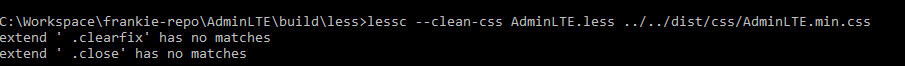
Git commands
#Git clone
git clone https://hustakin@github.com/hustakin/***.git
#Configure new git remote url and push
git remote add origin https://hustakin@github.com/hustakin/***.git
git push --set-upstream origin master
#Modify git remote url
git remote set-url origin https://hustakin@github.com/hustakin/***.git
git remote -v
#Find the size of git repository
git count-objects -v
#Prune all of the reflog references from this point back (unless you’re explicitly only operating on one branch) and repack the repository
git -c gc.auto=1 -c gc.autodetach=false -c gc.autopacklimit=1 -c gc.garbageexpire=now -c gc.reflogexpireunreachable=now gc --prune=all
#Push all your changes back to the Bitbucket repository
git push --all --force && git push --tags --force
#Force push the local to remote
git push -u origin master -f
MongoDB commands
#Find by id in mongoldb compass
{"_id":{"$oid":"5973048f0b30d6ed2104ad9d"}}
#start/shutdown commands:
mongod -f /etc/mongodb.conf
mongod --shutdown -f /etc/mongodb.conf
#MongoDB on mac
#The databases are stored in the /usr/local/var/mongodb/ or /usr/local/opt/mongodb/ directory
#The mongod.conf file is here: /usr/local/etc/mongod.conf
#The mongo logs can be found at /usr/local/var/log/mongodb/
#The mongo binaries are here: /usr/local/Cellar/mongodb/[version]/bin
Install tools
Maven
wget http://www.strategylions.com.au/mirror/maven/maven-3/3.5.4/binaries/apache-maven-3.5.4-bin.tar.gz
tar xvf apache-maven-3.5.4-bin.tar.gz
sudo mv apache-maven-3.5.4 /usr/local/apache-maven
# Add the env variables to your ~/.bashrc file
export M2_HOME=/usr/local/apache-maven
export M2=$M2_HOME/bin
export PATH=$M2:$PATH
source ~/.bashrc
mvn -version
rm -rf apache-maven-3.5.4-bin.tar.gz
Ping and telnet
apt-get update
yes | apt-get install iputils-ping
yes | apt-get install telnet
Grunt
#Install plugin to grunt and update the package.json dependency
npm install grunt --save-dev (for testing framework, like grunt..)
npm install grunt --save (for production purpose.)