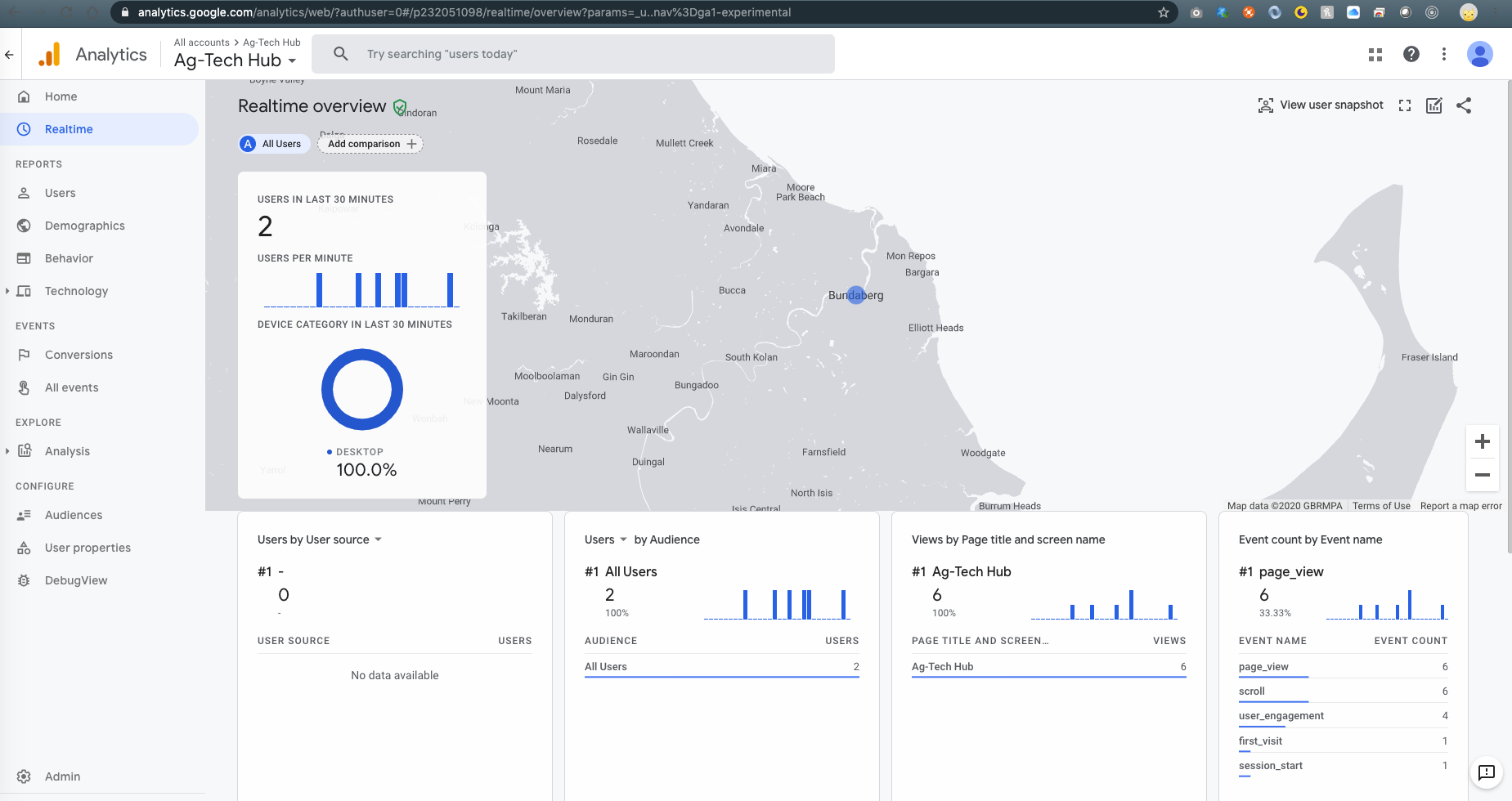Integrate Google Analytics with a web application
- Goto the Google Analytics website. Create an account for the application
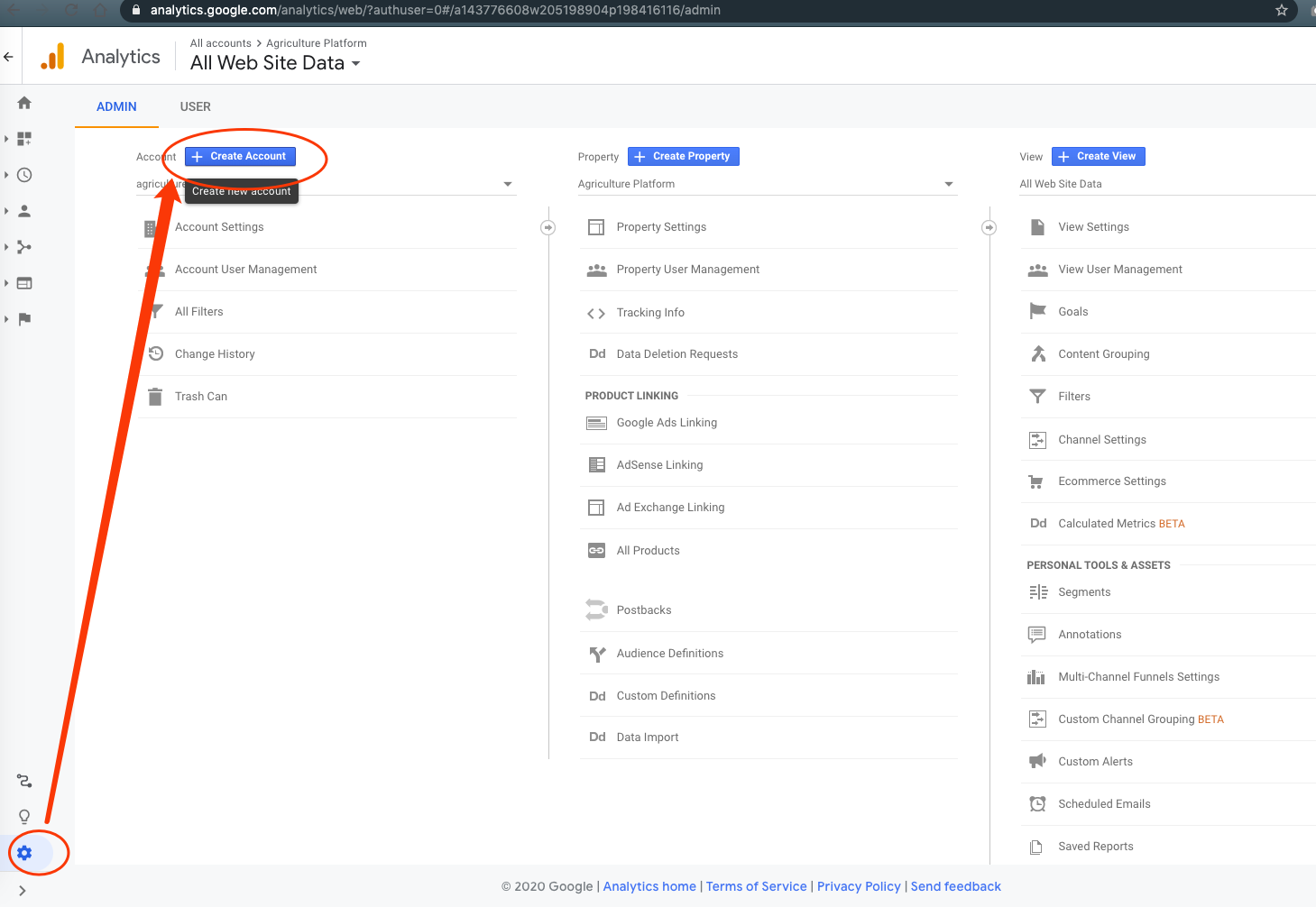
- Select the "Apps and web" if having both website and app.
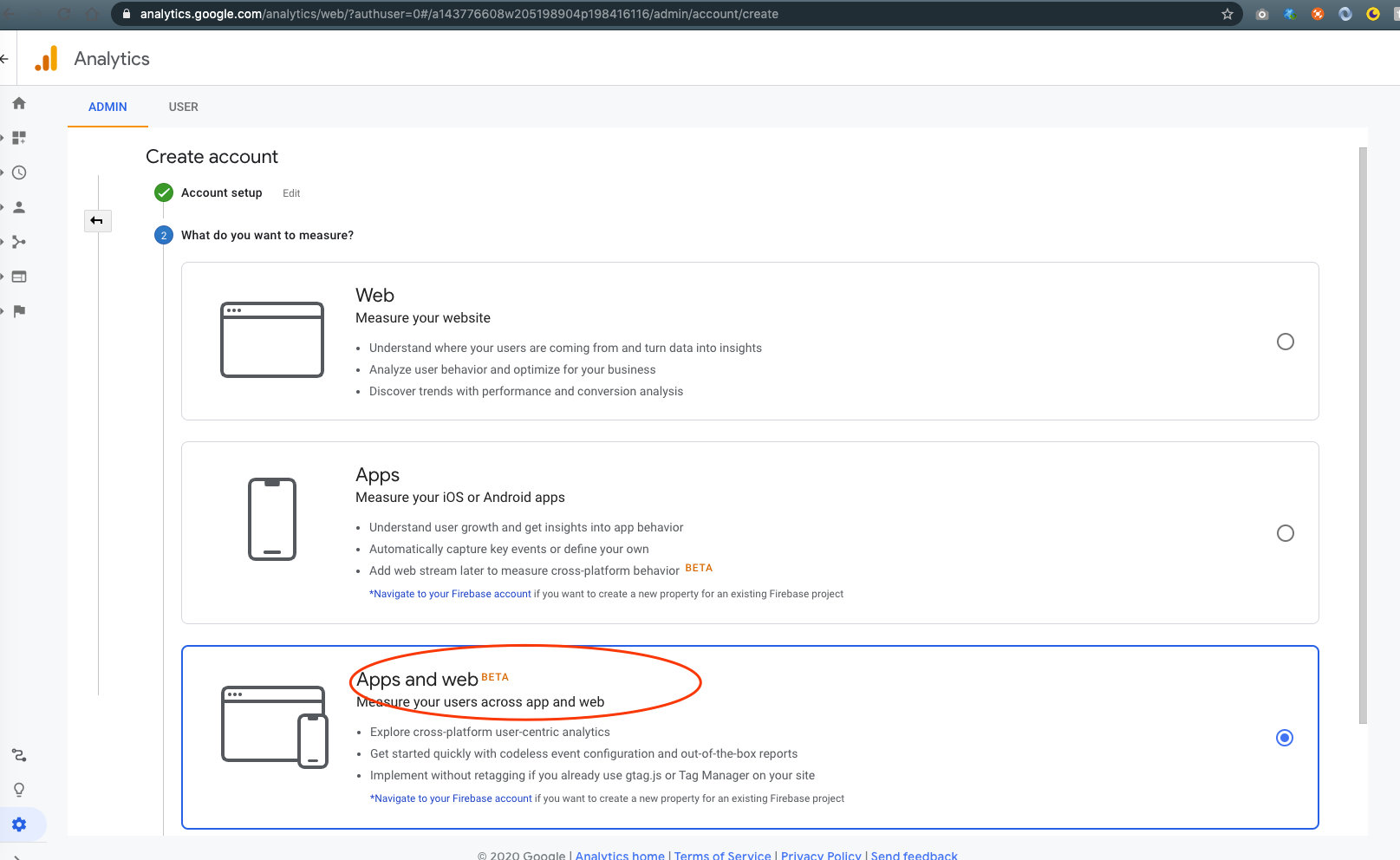
- Set up a data stream for the website
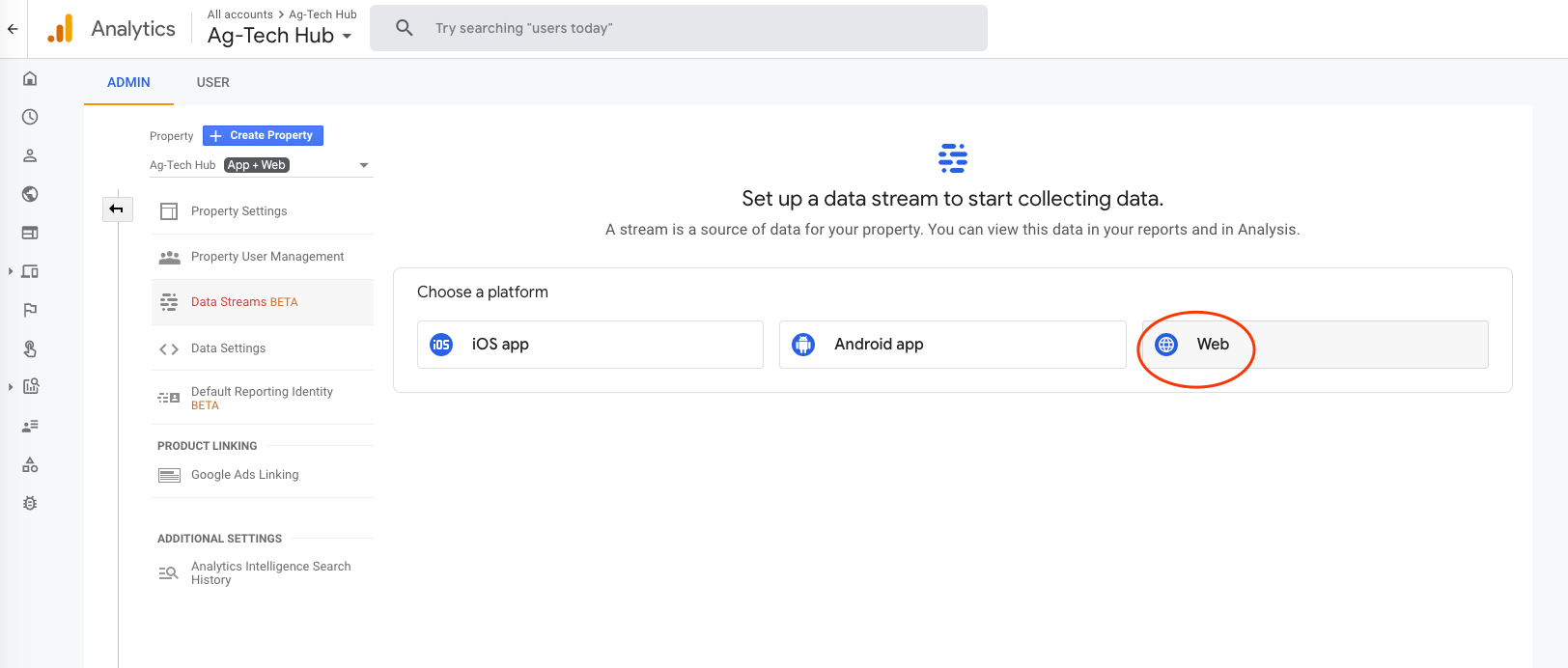
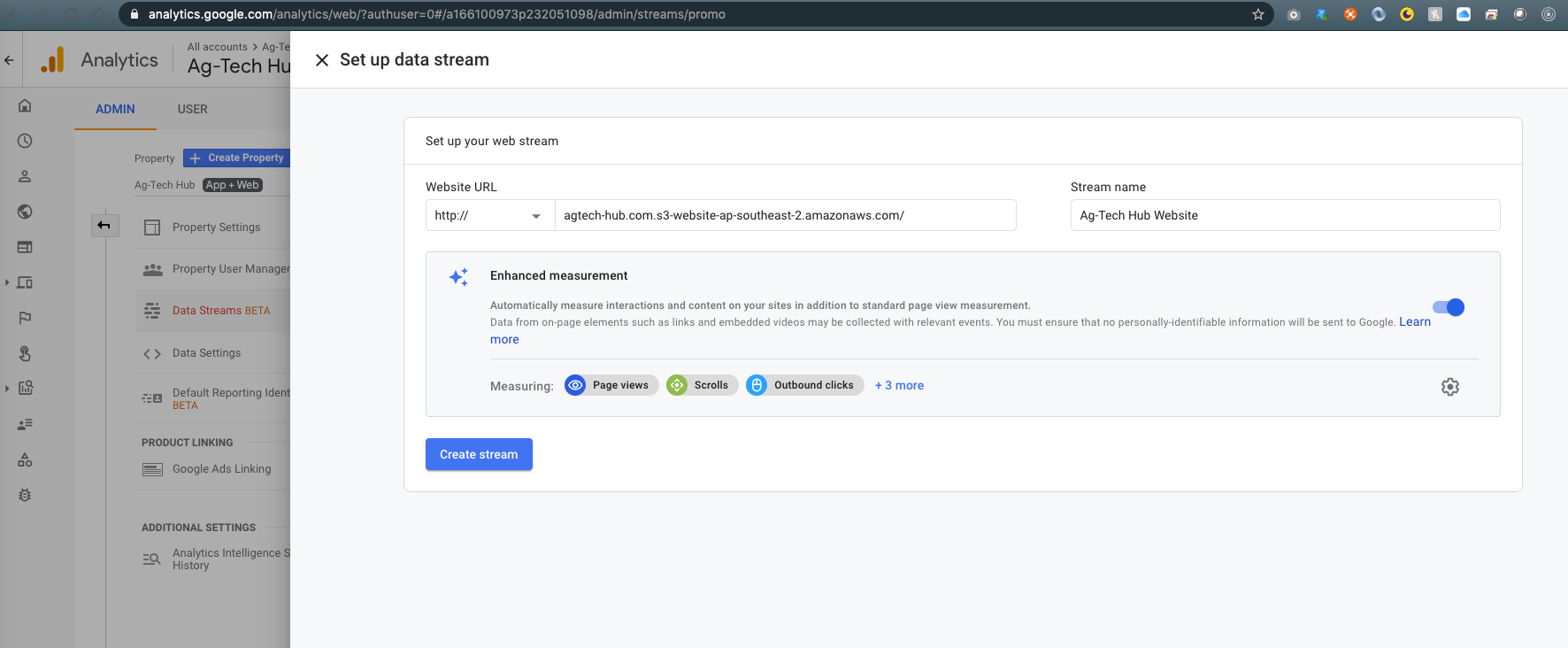
- Copy the created data stream gtag code into the header part of website.
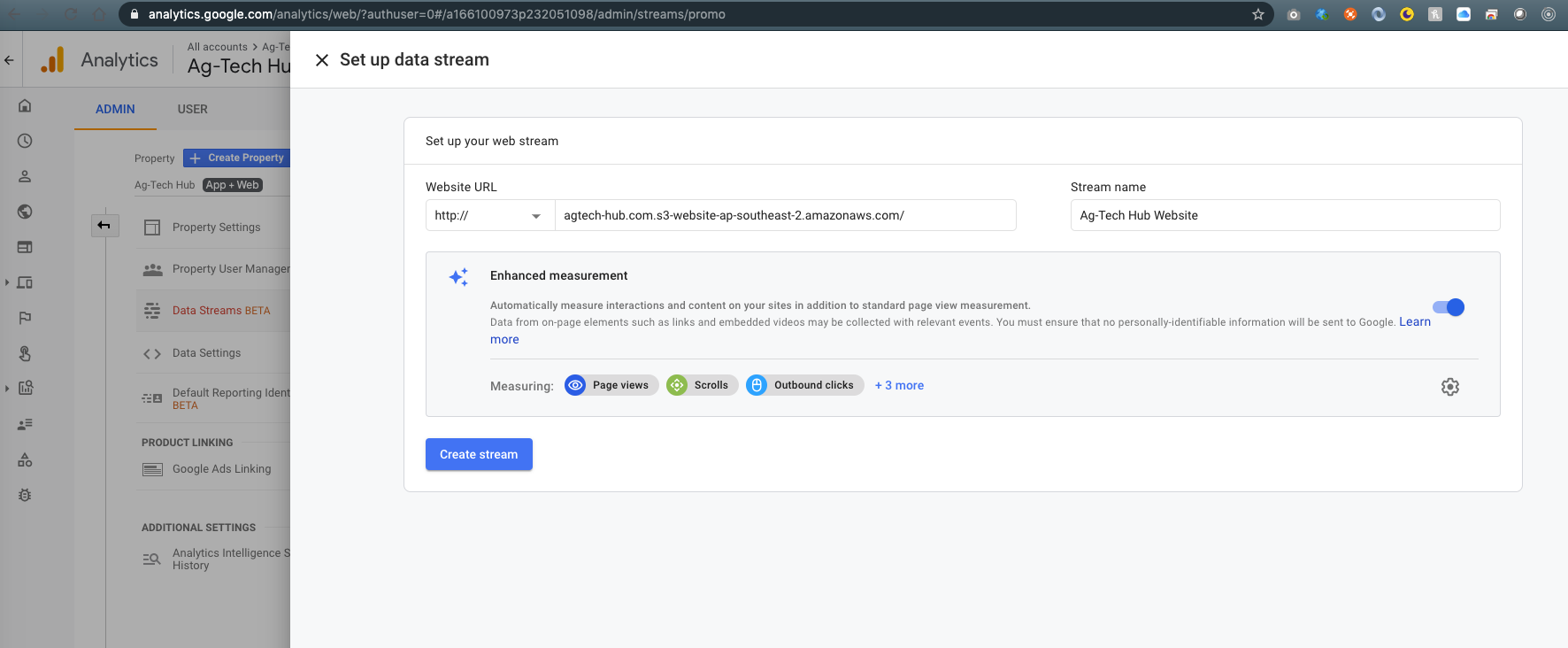
- Feel free to goto the Home or Realtime page to see the analytics.